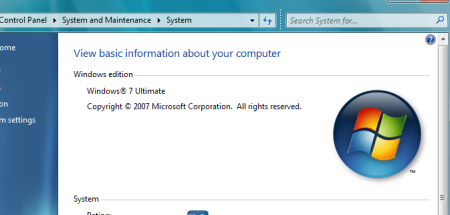
We’ve all heard about the uber-hyped Windows 7 by now, with Microsoft recently offering a public beta download of the forthcoming replacement for Vista. Initial impressions are very good, even as a beta version, and with good reason. Today we’re going to take a look at the five best new features of Windows 7.
Read more behind the jump.
This guest post was written by T.J. Aaron from LaptopLogic.com. Go there to read about new laptop software and to go thorough the latest laptop news.
5.) External displays made easy
Windows has never made outputting to multiple displays an easy task, but “Seven†makes it easier and more. Large, high resolution displays, like HDTV’s, have better support and equally important is an improved font management feature. You can increase text and other onscreen items to 150% of their normal size, perfect for that 60 inch plasma.
4.) Search easier
Intuitive search has finally come to Windows. Type your query into the search box located on the Start menu and it doesn’t just do a keyword search on your files and applications, it also pulls up relevant results within the Control Panel or other areas of Windows that may be of importance. It’s not just a keyword search either, pulling up topics that are related to your keyword even if there is no explicit keyword match.
3.) Silent System Tray
Now that most consumers have gotten past the learning curve of a modern GUI OS, the constant tooltip notifications popping up from the system tray are a nuisance at best. Microsoft took all the announcements ranging from network detection to antivirus status and put them in the “Windows Solution Center.” You can still view these notifications at any time by opening this new repository, but your computing experience will be noticeably quieter.
2.) UAC-B-Gone
Likely added to address public concern over Windows’ susceptibility to spyware, UAC added an extra strep of authorization to most any action that could, potentially, possibly, maybe affect a change to your operating system. For those who haven’t used Vista, it is just annoying as it sounds. Windows 7 still has UAC, but it is equipped with a gag. You can control UAC’s level of intervention on a sliding scale from “I am 1337 h@x0r, hear me r0@r” to “Lock me in a panic room and throw away the key.”
1.) You don’t need a new computer!
Remember the days when you were screaming along in Windows XP with 1GB, or even, *gasp* 2GB of system memory? If you tried to upgrade that machine to Vista, you were certainly in for a surprise. Well not only will Windows 7 run fine on your current XP or Vista machine, it will even run well on the low-powered netbooks that are so popular today. “Seven” is lighter, faster, and more stable than Vista. Wait, are we going to be paying for what should have been in Vista Service Pack 2?
