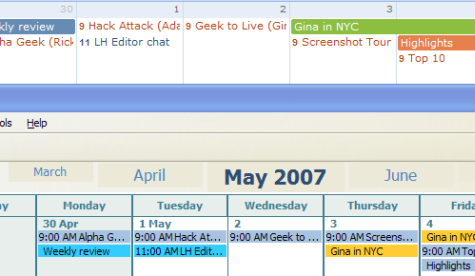
(image courtesy of Lifehacker!)
Our fine friends at Lifehacker finally managed to find a way to keep your Google Calendar and contacts synched up with your local calendar, whether it’s iCal on the Mac or Outlook Calendar on the PC, without needing to pay for an application like Spanning Sync, as well as it works.
There’s a beta, open-source app called GCalDeamon that, with a good heaping of configuration and a ton of geekiness, can get the job done in exactly the way you need it done, and best of all it’s completely and totally free. From Lifehacker:
Two-way update and sync between your desktop and the web is the ultimate golden ticket; it gives you offline access, local backup and the rich desktop experience while dealing with data stored in the cloud. With GCalDaemon running, you can view and update your Google Calendar from any desktop calendar program – even if you’re offline. Additionally, you can access your Gmail contacts list in a desktop email program or address book like Thunderbird or Outlook Express.
The best part is that Lifehacker goes through the step by step instructions and how-to, for the benefit of all of us who have been dying to have this kind of functionality.
[ Lifehacker :: Sync Google Calendar and Gmail Contacts to Your Desktop ]
