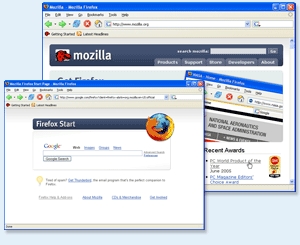
Our favorite browser (as should be yours!) is Mozilla Firefox; the massively extendable and incredibly fast and powerful FREE web browser that’s managed to snatch browser usage share from the big boy on the block, Microsoft’s Internet Explorer. If you don’t know what Firefox is, or don’t use it yourself, definitely head to the Mozilla website and check it out; once you’ve downloaded it and given it a try, you’ll never look back. [ http://mozilla.org/firefox/ ] Add extensions to increase functionality, themes to make it more attractive to you, or leave the browser lean and mean and speedy for general everyday web surfing. But even one of the fastest browsers on the block needs a little help sometimes from the open source community, and suffice to say they’ve rallied around Firefox as one of the best browsers you can download. For those seasoned users who have extensions and themes and plugins and customizations, you might find Firefox a little slower than it used to be, what with all the added features and such.
Well, Download.com [ http://download.com/ ] is here to the rescue with 10 tips and extensions and tricks you can use to keep Firefox browsing and running quickly. Included are a few extensions like NoScript, which disables Java and JavaScript and then allows you to turn on sites that need it one by one in a whitelist, and Firetune, which gives you the option to tweak Firefox settings outside of Firefox in a user-friendly interface. Also included are tips on how to clean up your downloads window, remove old extensions you don’t need anymore, and how to start Firefox in safe mode. Enjoy!
