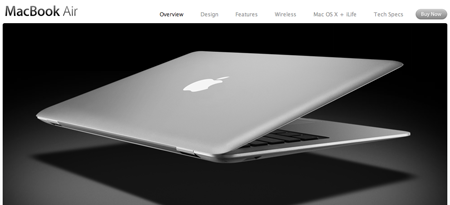
A lot happened at MacWorld 2008, without a doubt. And as usual, some of the best and most important announcements (in my opinion anyway) didn’t get nearly as much coverage as they probably should have. A lot of press is obviously focused on the Macbook Air, which is kind of natural; it was definitely the show stopper. But announced at the same time was the Time Capsule, a wireless base station that can store up to a terabyte of data. Also announced were updates to the iPhone that will bring true GPS, SMS messaging, and more to the device, iTunes movie rentals were unveiled, and a new AppleTV was released that doesn’t need to be tied to an iTunes library on another computer and can download movies from iTunes independently.
There were certainly enough announcements to keep everyone busy, but let’s cover the highlights.
Macbook Air
Let’s start with the obvious, the Macbook Air. The smallest, tiniest notebook ever, the Macbook Air is absolutely gorgeous, and an amazing piece of hardware design. Wireless is integrated, you can get either an 80GB PATA hard drive or a 64GB solid-state drive, the features are pretty solid for a device that fits into a manilla envelope easily. All that and it’s only three pounds. Perfect for the on-the-go traveler, or the person looking for a mac but who also wanted an ultraportable device.
The downside is that it sacrifices a great deal of functionality in order to make that gorgeous form factor. The battery is completely non-replaceable, the RAM is soldered onto the board so it can’t be upgraded, there’s only one USB port, no built-in ethernet, the list goes on. The lack of functionality – the fact that you can’t connect the USB port to a 3G cellular wireless device, the fact you can’t change the battery without sending it to Apple, the fact that literally nothing in it is upgradable or easily swappable, and the fact that there’s no optical drive, have made some people nervous about the Air, calling it the Macbook Err instead. I don’t totally blame them; the Macbook Air wasn’t designed for power users like me, or the people who would want a lot of I/O on it; it was literally designed for people who care about size over all else.
At my last job, researchers and government officials who traveled around the globe often would ask me to reccomendations on ultraportable laptops. I’d tell them about the Sony Vaios that I knew about, and those were still too bulky for their tastes. They vastly preferred the micro-laptops that companies like Sony and Samsung make for Asian markets; the type that are full computers but are small enough and light enough to fit in a woman’s purse. They’re also the type of user who isn’t concerned with the fact that there’s no optical drive on the Macbook Air, for example.
Similarly, the other people who might be interested in the Macbook Air are people who were in love with the 12″ Powerbook and were unhappy with the fact that Apple discontinued it. The Macbook Air is lacking when compared to the 12″ Powerbook – so those people, if they enjoyed the power and I/O available on the 12″ Powerbook they’ll be dissapointed with the Macbook Air. Still, if the size was the most important, they might be impressed. The Macbook air starts at $1799 and goes up to $2499.
The Macbook Air is starting to hit consumers, so if you’re looking for a good review, check out MacWorld’s analysis.
[ MacWorld Review :: Macbook Air ]

Time Capsule
The item unveiled at the show that makes me the happiest is the Time Capsule. Essentially a wireless NAS that you can stash anywhere in your home that holds up to a terabye of data. The lower end model sports 500GB of storage for $299, and the higher end model gives you 1TB for $499.
The Time Capsule works as a wireless base station using 802.11n, and will back up your system wirelessly as well. It’s a fire-and-forget backup device; it sits in a corner and gets information wirelessly from your Mac via Time Machine. You don’t have to think, all you have to do is let Time Machine back up your Mac to your Time Capsule, and the little thing will even extend your wireless network. Seriously, for $499 you can get similar products with 1TB drives, but none of them are wireless and none of them function as base stations. This one’s a winner.
iPod Touch and iPhone Updates
Both the iPod Touch and the iPhone got software updates at MacWorld 2008. The iPhone got real GPS mapping after working with Google to make the iPhone location aware; now you can fire up a Google Map and see what’s nearby using your iPhone. You can also customize your home screen with links to your favorite websites and blogs. The iPhone also got a proper SMS client, which allows you to send messages to multiple people at the same time. There’s a firmware update for the iPhone as well, and both the new apps and the firmware update are available for free for iPhone users.
iPod Touch users get some of the same apps, but their update costs $20. Yowch! My money’s on that update being out there on the web any time now for free. Their apps on the other hand are a mail client (woefully missing at launch), maps with wi-fi sensitive locations, and a few other handy widgets for your iPod touch, like a weather app and a stock tracking tool.
AppleTV Updates and iTunes Movie Rentals
Perhaps one of the most expected announcements was that Apple was planning to announce movie rentals via iTunes. After updating iTunes, users can buy movie rentals, download them directly to their Macs or AppleTVs, and watch them within 24 hours. You get 30 days to start the movie, but once you start you have to finish in 24 hours. Add to this the fact that the movie rentals are affordable at only $2.99 for regular def and $3.99 for HD movies, and you’ve got a strong model for movie downloads.
The trouble, Steve Jobs says, that once you have a good model for delivering movies to the desktop, you have to find a way to get them to your TV. That’s where the new AppleTV comes in. The device works wirelessly and you don’t need to sync it up with a computer running iTunes to get your rented and downloaded movies. You can, of course, but you can also download and rent movies directly from the AppleTV, download them right to the AppleTV, and play them from the AppleTV. This is functionality that a lot of analysts wanted in the AppleTV when it launched originally, but it’s good that it’s there now and makes the AppleTV a far stronger device than it was even when it was launched.
[ PC Mag :: Macworld: Jobs Unveils New Apple Movie Plan, Notebooks ]
==
So that’s about it. This year’s MacWorld Expo was definitely interesting (I’m sad there were no Macbook Pro updates! I guess I have to wait a little longer before buying a new one), although I don’t think the Macbook Air is going to change the game or anything. The iPod Touch and iPhone updates are a long time coming, and owners of those devices will definitely enjoy them, and it’ll make them more attractive products for people considering buying one – especially the iPod Touch.
The real winners here in my opinion are the Time Capsule and the new AppleTV, especially considering their price points (and the fact that the AppleTV got a price break) and their feature lists. Add iTunes movie rentals into the mix and Apple is really stretching out. The company isn’t just interested in your desktop or laptop anymore; the iPod proved that, but what’s also coming into focus is that Apple’s interested not just in your ears and your computers, it wants to be a part of your entire computing experience and be a live in your living room.

Behind the scenes in the West Hall at MacWorld Data Robotics was announcing their NAS front end for the Drobo – they call it DroboShare, and I think it’s even more exciting than the Time Capsule announcement. Should check out Drobo if you haven’t and take a peek at DroboShare.