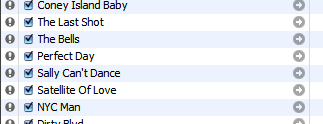
(image courtesy of LifeHacker)
Today over at one of my favorite sites, LifeHacker, [ http://lifehacker.com/ ] posted an excellent how to to keep iTunes in sync with your music folder. If you’re like me (and Adam Pash, one of the lifehacker editors and the author of this piece) you like to keep your own music folder organized the way you like it, and you don’t particularly care to allow iTunes to organize it for you based on what could very well be bad id3 tags or its own preferences in organization. I let that happen once, and almost immediately put it back the old way (by copying the music from backup, since once iTunes reorganizes your music folder, there’s no “undo.”) because I couldn’t stand the way iTunes does it.
But this presents a problem. I like to keep a playlist called “new stuff,” that I sync with my iPod that contains new music I download, and when I rip music it creates its own folder, and sometimes I just want to sync the folder, or at the very least have it added to my library. Well, today’s Hack Attack at LifeHacker is just for folks like you and I. iTunes plus the iTunes Library Updater plus a little batch script already written (you just need to customize it) and you too can have the perfect, automatically updating iTunes Music Library. Head on over and check it out-it doesn’t require a ton of technical knowledge, but it’s definitely only for the folks who, like me, the lack of auto-updating really bugs. iTunes for Windows only, by the way.
[ LifeHacker :: Automatically sync iTunes to any folder(s) ]
